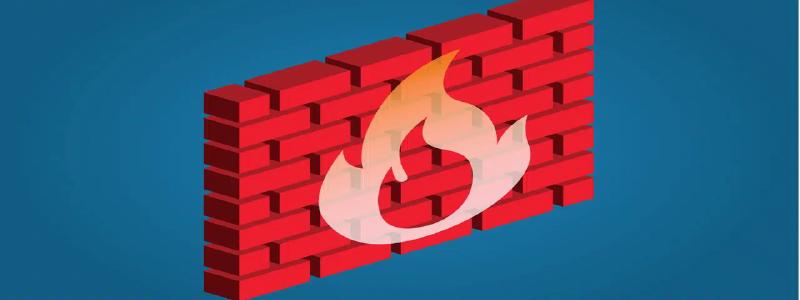🔥🔥🔥:稳定好用的机场/梯子 TAG 全球250+节点、99+流媒体解锁,更多参考机场推荐
👉 首先推广下自己编译的 OpenWrt 旁路由极简版,专为旁路由而制作。 👍👍👍
- 编译脚本以及个人修改的组件依赖全开源,Github Actions 在线编译,安全可靠无后门。
- 基于 lede 源码
- 默认配置 DHCPv6 Client 接口 lan6。
- 默认配置好了 AdGuardHome 、 mosdns 和 openclash (或 ssrp )的搭配运行配置。
- openclash 预置 clash_meta 内核。
- mosdns 使用了 自己的修改版,支持 MMDB GeoIP 匹配。
| 版本 | 说明 | 下载地址 |
|---|---|---|
| x86 | 包含 ssrp 和 openclash,详细说明 | 下载 |
| x86 openclash 专版 | 仅包含 openclash,注意此固件默认不劫持 53 端口,详细说明 | 下载 |
| r2s | 包含 ssrp 和 openclash,详细说明 | 下载 |
| n1 | 包含 ssrp 和 openclash,详细说明 | 下载 |
注意,旁路由固件默认未开启DHCP,旁路由固件默认未开启DHCP,旁路由固件默认未开启DHCP!
所以,如果不在控制台修改IP,请修改电脑的IP访问,然后可以在网页修改。
前言
CN网络的阻断方式主要有两个部分:
- GFW 阻断
- DNS 污染
GFW 阻断就是我们常说的被墙了,即使是DNS没有被污染,也无法访问到。
DNS 污染即让你访问网站时,无法获得域名对应的IP地址,从而导致无法访问到网站。DNS 污染在移动宽带中尤为典型,即使自定义了DNS 服务器,也会被拦截污染。
要实现科学上网,必须同时解决GFW 阻断和DNS 污染,并且两者配合以提高网络访问体验。
代理中的DNS知识,可以参考 Sukka 的这篇文章《浅谈在代理环境中的 DNS 解析行为》
路由器科学上网和终端科学上网的区别
路由器上配置透明代理,和在终端PC上直接通过客户端,最主要的区别是 DNS 解析。
PC终端上
通常有以下几个步骤
- 启动客户端
- 选择全局/规则模式
- 配置系统代理(一般客户端自动配置),把科学上网客户端作为系统代理的上游代理服务器
第3步里的配置系统代理,通常有http和sock5两种。
此时,打开浏览器访问一个网站:
当使用http代理时,浏览器不会在本地进行 DNS 解析,请求的域名会作为 http 报文的一部分直接发给代理服务器(科学上网客户端),DNS 完全在代理服务器(科学上网客户端)上处理。
当使用sock5代理时,sock5支持UDP,DNS 解析会封装在sock5之中,发给代理服务器(科学上网客户端)处理,浏览器拿到 IP 地址后,在发起连接。
路由器上配置透明代理
此时,科学上网客户端运行在路由器上,PC 终端是看不见代理的,所以叫透明代理。PC 终端上,请求的发起的流程照旧,先进行 DNS 解析,拿到 IP 后再发起请求。
在这种情况下,对于路由器上运行的科学上网客户端来说,域名和 IP 是两个请求,有的会内置 Mapping 机制(例如 Clash),用来还原 IP 到域名。
这种情况下,优惠DNS配置就相对比较重要了,否则针对部署的CDN的网站不能做到最优访问。
正文开始:配置 & DNS 优化
本文主要考虑的是自由的局域网环境,所以只介绍路由器上科学上网配置。
首先分析下要实现的目标:
- 双栈网络
- 国内网络使用 IPV4 & IPV6 双栈
- 科学上网仅使用 IPV4
- 国内外分流
- DNS分流
- 国内域名由国内 DNS 服务器解析
- 国外域名经过代理由国外 DNS 服务器
国内外和应用分流
这个没啥好多说的,按文档配置规则就行。也可参考文末给出的示例配置。
DNS 优化目标
- 广告过滤:使用 AdGuardHome
- DNS分流:使用 mosdns
- 其中,境外网站屏蔽 IPV6 应答
- 如果使用 openclash,DNS 必须经过 clash 内核,以使 DNS 完成 IP <–> Domain 的 mapping
PS: mosdns 使用 alecthw 修改版,支持 MMDB GeoIP 匹配
多级 DNS 级联
flowchart LR
A[AdGuardHome, Port 53, no cache] -- 主要 --> B[openclash, Port 7874]
B --> C[mosdns, Port 5335]
A -- 备用\n防止 openclash 为运行时网络无法访问 --> C配置过程如下:
- 修改了 dnsmasq 的默认端口号,用 AdGuardHome 监听53端口作为默认的DNS解析。
- AdGuardHome 可以监控的各个终端的 DNS 请求,并使用广告过滤和管控功能。
- openclash 作为 AdGuardHome 的上游。
- mosdns 作为 AdGuardHome 的上游备用服务器。
- openclash 中
本地 DNS 劫持设置为停用,当 openclash 运行时,openclash 作为 AdGuardHome 的上游主要服务器生效。 - openclash 复写设置中,启用自定义上游 DNS 服务器,并指定 mosdns 为唯一上游。
如此一来,最终的 DNS 请求由 mosdns 发出,请求会经过 openclash 分流,按请求的 DNS 服务器直连或走代理。DNS 请求整个流程如下:
flowchart TB
A((电脑/手机\n浏览器)) -- DNS 请求 --> B[路由器\nAdGuardHome]
B --> C[路由器\nopenclash DNS]
C --> D[路由器\nmosdns]
D --> E[路由器\nopenclash Proxy Client]
E -- 国外 DNS 服务器\n屏蔽ipv6应答 --> F[服务器\nProxy Server]
E -- 国内 DNS 服务器 --> N(Internet)
F --> N如此,便实现了
- AdGuardHome 的管控和广告过滤
- mosdns 分流 DNS,并屏蔽非中国大陆 IP 的 IPV6 应答
- DNS 经过 clash 内核,迎合其 mapping 机制
配置示例
👍 再次提醒,文章开始处的固件,所有配置已内置哦!
dnsmasq
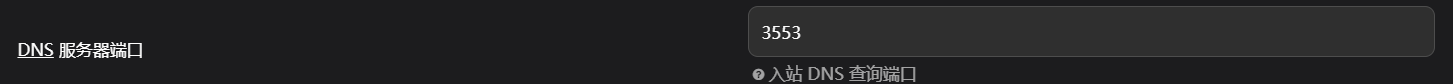
AdGuardHome
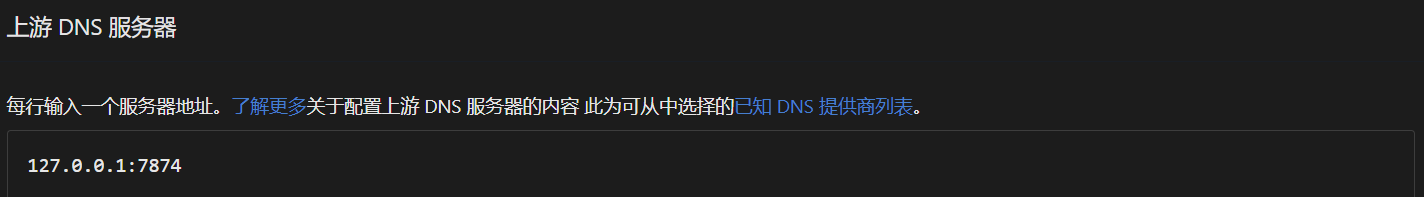

openclash
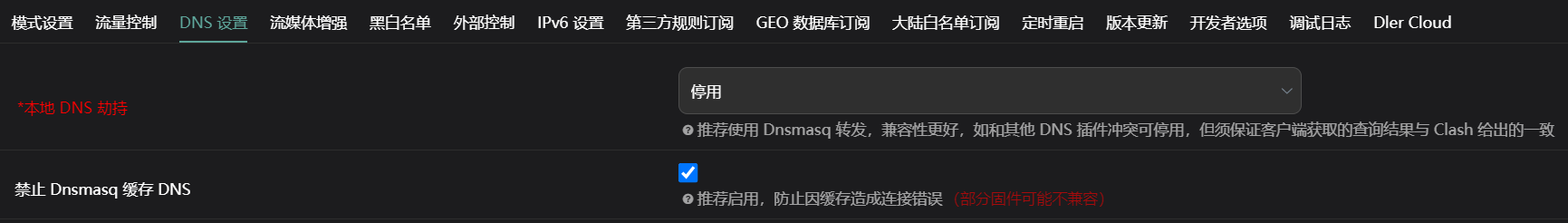

注意删除默认的DNS配置,仅保留这一个即可。
mosdns
使用自定义配置,由于使用了 mmdb geoip 匹配,mosdns 必须使用 alecthw 修改版。
PS: 以下配置中的 cn-white.txt,来自项目 chnlist,我编译的固件已内置并设置自动更新,其他固件需要手动下载。
| |
防火墙,劫持 53 端口(可选)
防止客户端自定义 DNS 服务器,从而绕过管控,可以在防火墙自定义规则配置劫持 53 端口 UDP 和 UDP。
但是,如果客户端配置加密 DNS 就没法劫持。如果要限制,对于 DoT 和 DoQ 可以屏蔽 853 端口禁用,但是 DoH 就完全没办法。
| |
作为主路由时使用的特别说明
主路由 DHCP 服务器
DHCP 服务器设置中的 DNS 服务器,务必设置成旁路由,不要设置公共 DNS。
主路由 IPv6
- 不通告 IPv6 DNS 服务器,DNS 解析全部走 IPv4。
- 通告 DNS 服务器为路由器自己,即路由器的链路本地地址。
作为旁路由时使用的特别说明
旁路由 DHCP 服务器
一般情况下建议禁用旁路由 DHCP 服务器,在主路由配置 DHCP 服务器,把网关设置成旁路由,或者通过静态分配指定不同客户端指向不同网关。
DHCP 服务器设置中的 DNS 服务器,务必设置成旁路由,不要设置公共 DNS。
旁路由 IPv6
主路由上请勿通告 IPv6 DNS 服务器(这里指 IPv6 地址的 DNS 服务器,如 2400:3200::1)。通过 IPv4 地址的 DNS 服务器解析域名,一样可以拿到 AAAA 记录,所以没必要开启 IPv6 地址的 DNS 服务器,开启反而会增加配置难度,影响 DNS 分流,并可能造成 DNS 泄露。
如下查询示例,可以看到,通过 IPv4 DNS 服务器可以获得 IPv6 地址。
| |
Openwrt、iKuai、RouterOS 都是支持不通告 IPv6 DNS 的。如果你的主路由不支持,IPv6 DNS 可以填个无效地址,如 ::1。